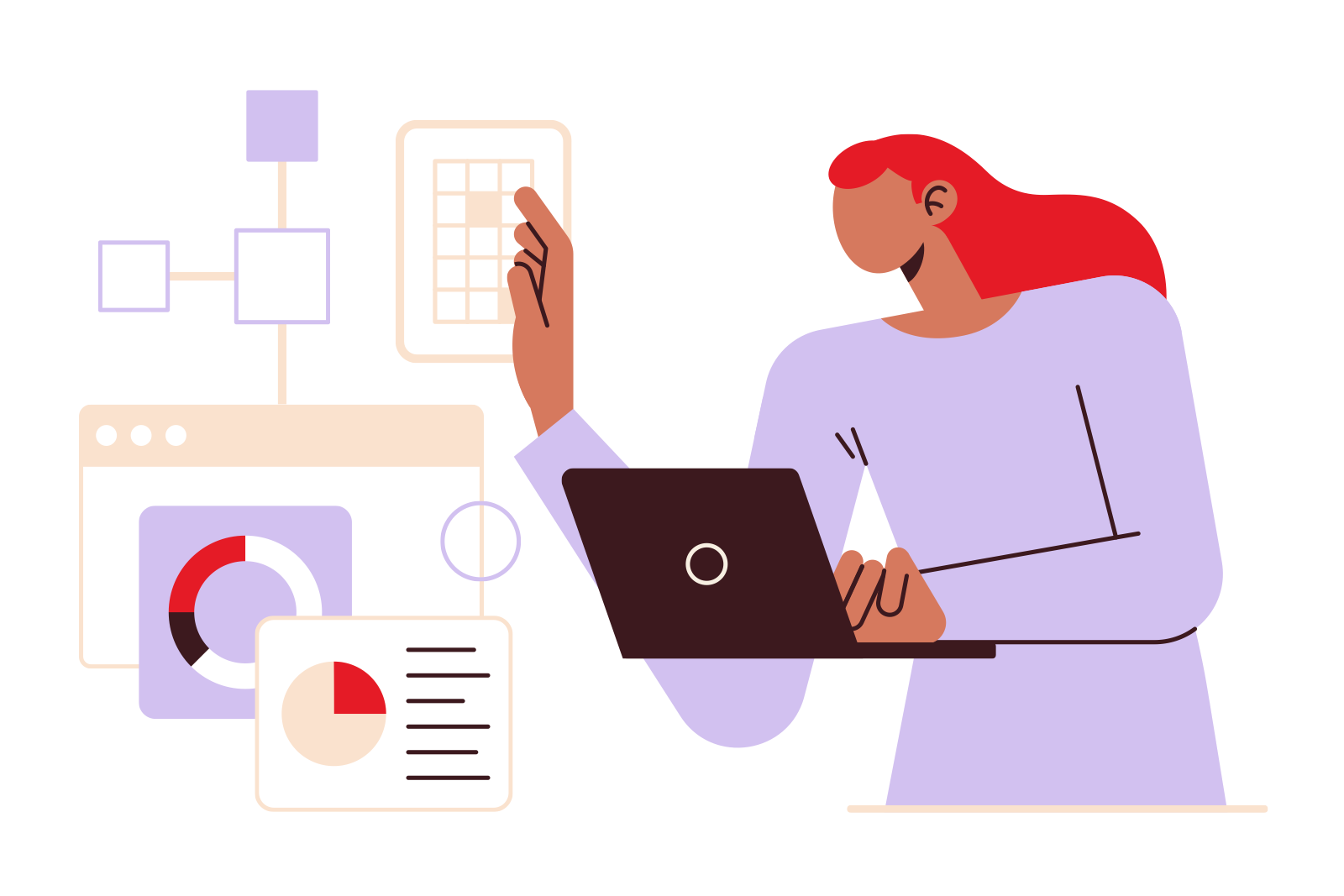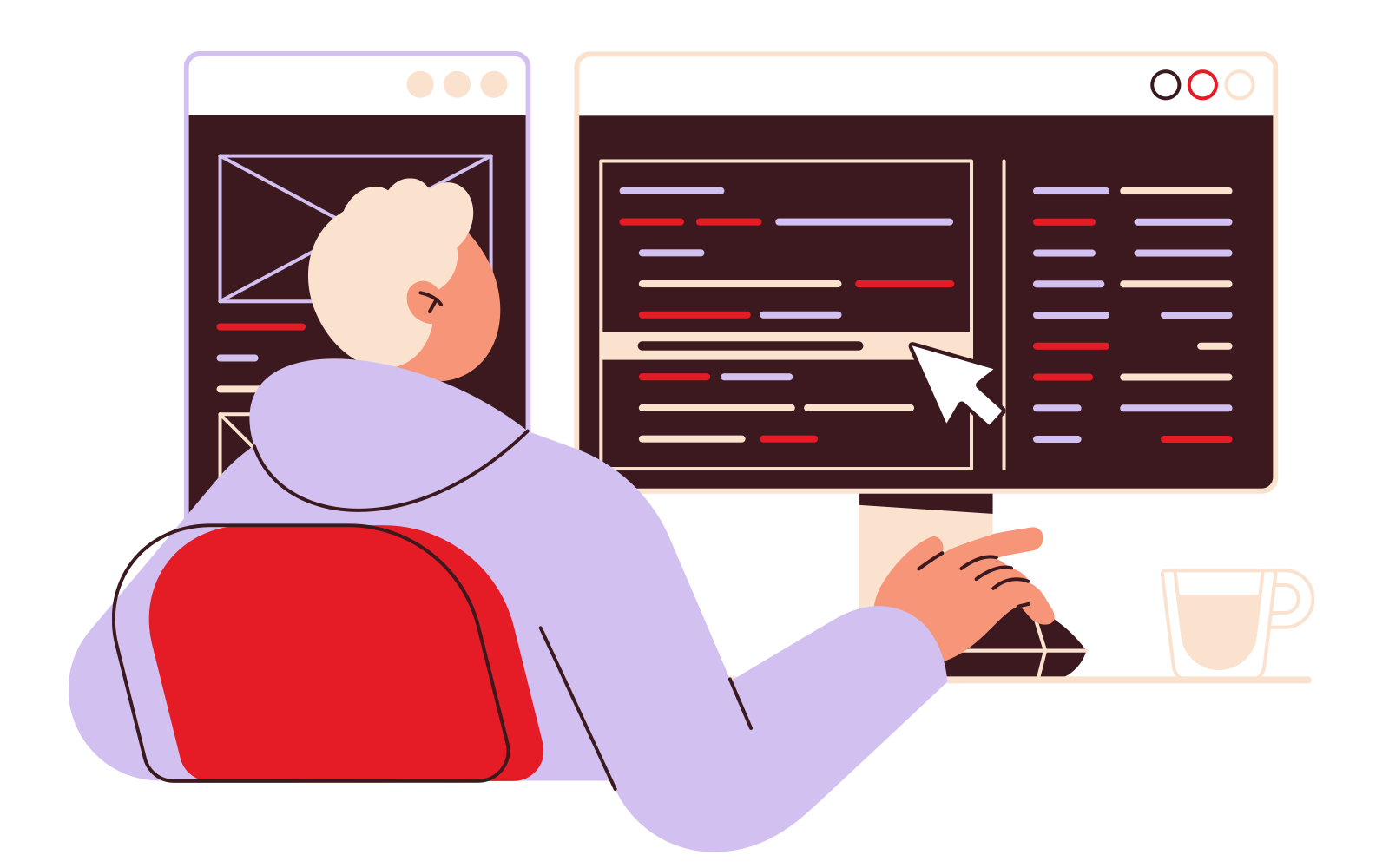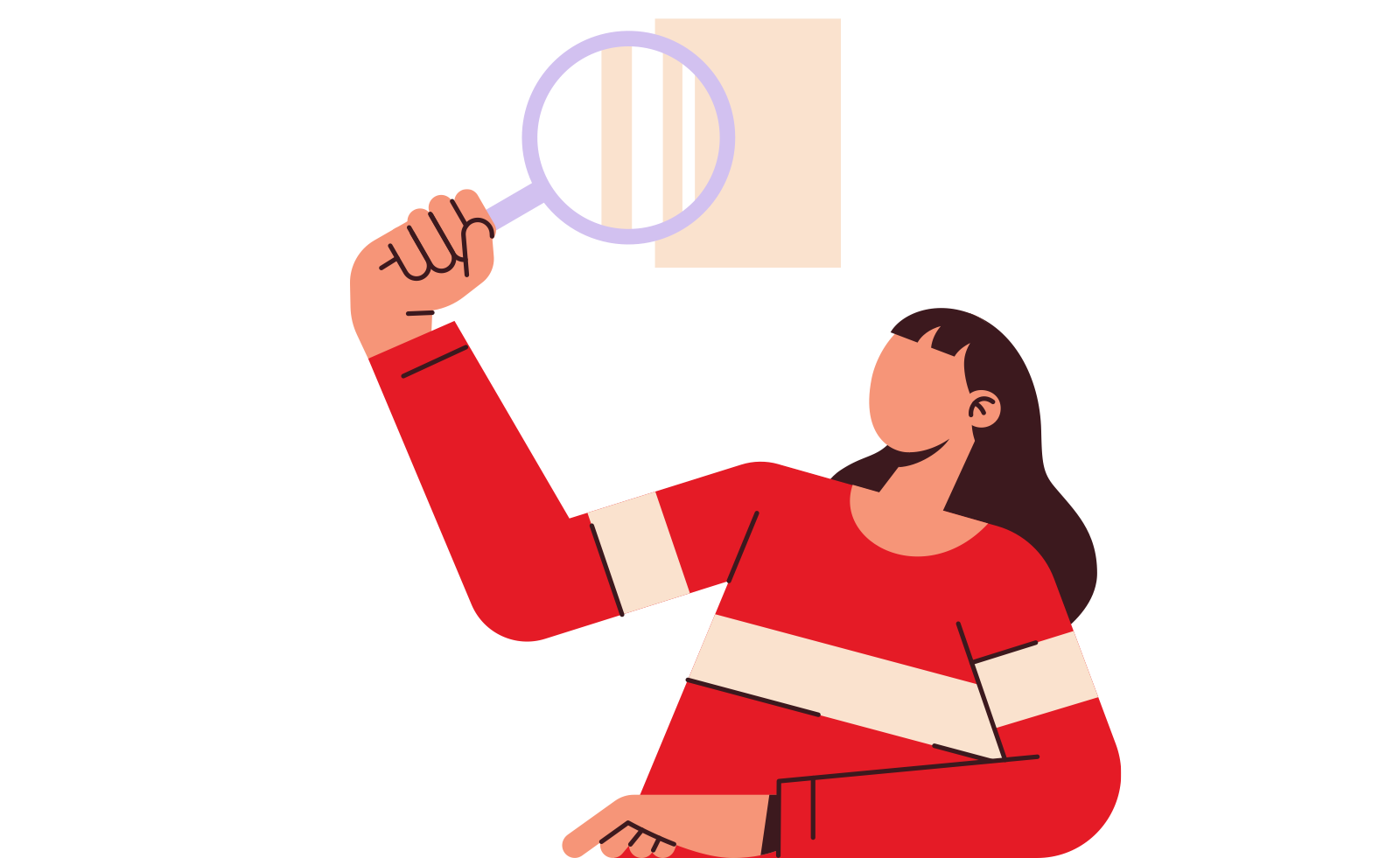Testing your results is going up have to go back to private and incognito mode, as Google points out the obvious with sites you visit often.
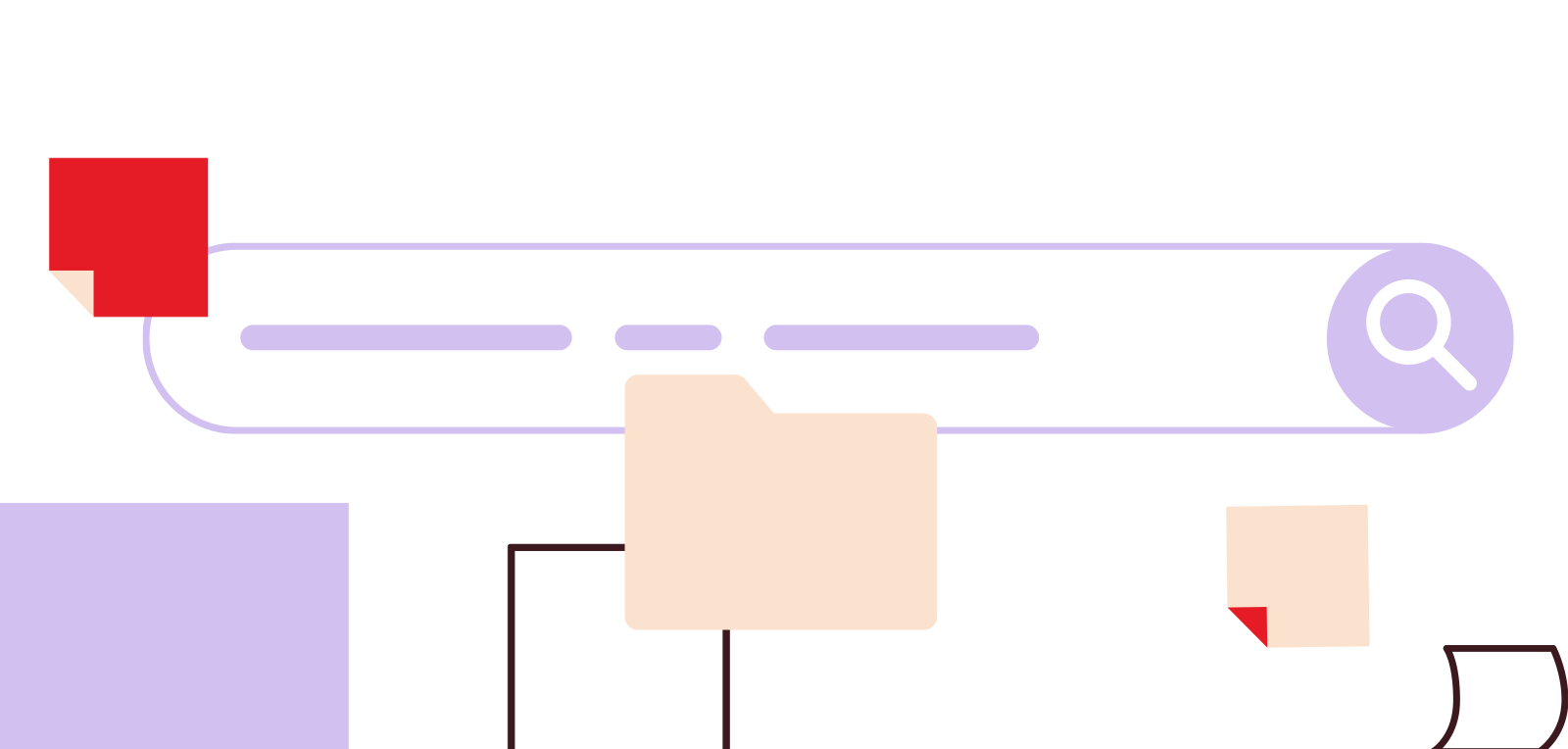
If Google AdSense slows my site, will it affect page speed?
Page speed is one of the more important technical SEO metrics to pay attention to, but if you’re using Google AdSense or Google Fonts, you may be in for a speed shock.
There’s no use denying it: the speed of your page is one of the more important aspects of improving your Google page ranking, and it’s something you should be thinking about.
Whether you engage in user metrics testing on GTMetrix or Google’s own take on the technology at web.dev, there’s a solid chance you’ve found external JavaScript files flagging speed issues. Files like those needed for Google Fonts and Google AdSense invariably need to be loaded from a Google server, which means waiting for the file to connect from its location.
In theory, that should be lightning fast. To many people, Google practically is the internet, which means files coming from its servers should be lightning fast. And for the most part, that’s true, until you realise that those files are being accessed by a lot of people.
Millions upon millions of websites make a dent on Google’s connection traffic, and so a file that should take a few milliseconds to load can take anywhere between half a second to two seconds to kick into gear, affecting your page speed overall.
And even though those files are from Google, you’re not going to be given a free pass just because you’re using a Google file, something Google’s own John Mueller confirmed on Twitter recently when he responded to another user.
Off-hand, there’s no exception for speed testing when using our products & services — they can slow your site down like anything else. Sometimes there are ways to integrate that limit the slow-down, but ultimately that’s up to you.
— ? John ? (@JohnMu) February 12, 2020
John’s response means that while Google’s services may be a little slow to load at times, it’s ultimately your job to work out ways to account for that speed.
That means if you lose a couple of seconds because you’re connecting to Google AdSense, Google won’t make an exception because you’re using a Google service in your site’s design. The same goes for Google Fonts, and you’ll need to work out how to deal with it.
How to account for speed issues with Google services
For Google Fonts, you may want to look for the fastest font Google has to offer, or even cut back on the number of variants you’re loading. Alternatively, stick to native fonts, or load your own font from your own server or CDN.
Google AdSense is a little more difficult to deal with, especially if you’re reliant on it.
One option is to remove AdSense from the main page of the site you’re looking at, opting to use it on select pages rather than the entire amount. Google should be analysing site speed across all of your pages, not just the home page, but obviously the main page makes a difference, so that’s one way of doing things.
Another option is to engage the resource using preload or prefetch. Slightly different, these approaches will differ for you depending on how your site is built, however preload grabs the resource for what’s currently in the browser, while prefetch grabs a file for use in web browsing later.
Prefetching makes a lot of sense for AdSense, and depending on how your site is set up — and if you use a caching platform for your CMS — you can add the lines for websites to preload and prefetch, setting those resources to arrive in the background and not affect your page speed quite as dramatically.
These aren’t the only options available, but in terms of quick fixes, these solutions are something to at least return some of that speed potentially lost to Google’s services.